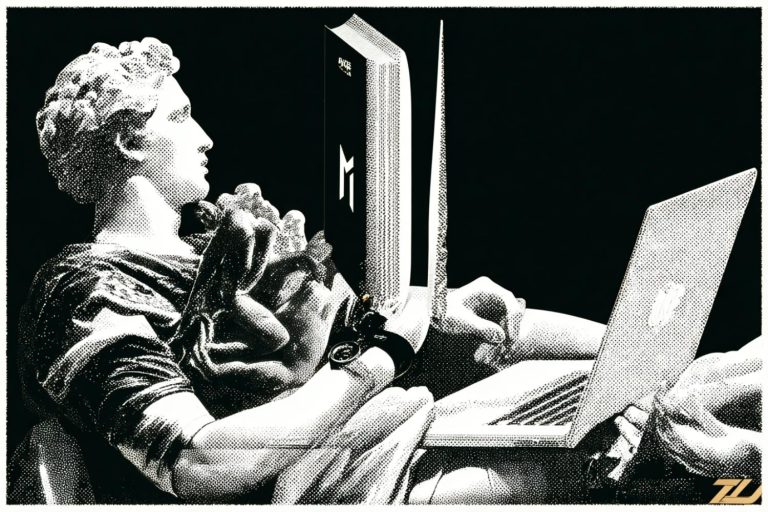Most HR and compliance teams still rely on PDFs to roll out policies, SOPs, and handbooks.
The problem? Nobody reads them. Employees skim, miss critical details, or avoid the documents altogether, leaving organizations exposed to misunderstandings and compliance risks.
That’s why “PDF to video” solutions are gaining traction in 2025. Instead of sending a 30-page static document, you can automatically convert it into short, narrated videos with chapters, captions, and translations. A 40-page handbook becomes a series of three-minute explainers. A new policy rollout becomes a multilingual video with acknowledgments logged for audits.
For HR, L&D, and compliance leaders, this shift isn’t about making training flashier, it’s about making it stick. Videos increase retention, reach distributed teams faster, and integrate directly into LMS platforms like SCORM or xAPI. Auto-chaptering, voiceovers, and branded templates save hours of manual work while ensuring every update is version-controlled and trackable.
In this guide, we’ll compare the 13 best PDF-to-video solutions designed for policy and training. Each one is reviewed with clear pros, limitations, pricing snapshots, and security notes, so you can choose the right fit for your organization.
What to Look for in a PDF-to-Video Tool
Converting a PDF into a training-ready video requires more than a simple slideshow. HR, compliance, and L&D leaders need tools that preserve accuracy, scale across global teams, and integrate directly into learning systems. Here are the factors that matter most when evaluating a solution.
1. PDF Ingestion Fidelity
The most important capability is how well the tool ingests and structures a PDF.
Low-end platforms simply turn each page into an image, creating a video that is no better than scrolling through the original document. High-fidelity tools, on the other hand, parse headings into chapters and bullets into natural scenes, allowing employees to consume information in digestible segments.
For example, a 40-page handbook can be automatically broken into short modules, each under five minutes, which improves retention and reduces manual editing time. This fidelity determines whether a tool is truly built for training or just a cosmetic converter.
2. Voiceover and Captions
Narration is what transforms a static document into something employees actually absorb. The best PDF-to-video tools use natural text-to-speech voices that sound human, with options for voice cloning or manual uploads when leadership needs to deliver the message directly. Captions are equally critical for accessibility and compliance, especially in industries that require ADA alignment. By pairing narration with synchronized captions, organizations ensure that policies are both engaging and inclusive, while also making it easier for global employees to follow along at their own pace.
3. Multi-Language Support
For organizations with distributed teams, multi-language functionality is no longer optional. A strong PDF-to-video platform can instantly translate narration and captions into dozens of languages while preserving tone and context.
This enables HR teams to roll out one global policy document and have it available in Spanish, Hindi, German, or Mandarin within hours, rather than relying on fragmented translation workflows. Multi-language capability not only improves accessibility but also reduces the risk of policy misinterpretation across regions.
4. Branding Templates
Every piece of training content reinforces company culture, which is why branding matters. A professional PDF-to-video solution should provide templates that lock in logos, fonts, and color schemes across all outputs. This consistency ensures that every training video looks like an official resource rather than a third-party production.
For HR teams that roll out monthly or quarterly updates, branding templates save hours of design work while reinforcing trust among employees that the content is authoritative and credible.
5. LMS Readiness (SCORM/xAPI)
For compliance-driven industries, a tool is only as valuable as its ability to connect with a learning management system. Platforms that export SCORM or xAPI packages allow organizations to track completions, quiz results, and acknowledgments directly within their LMS.
This means that during an audit, HR leaders can demonstrate who watched a video, how much of it they completed, and whether they confirmed understanding. Even for organizations without a formal LMS, the ability to share videos via SharePoint, Slack, or email with acknowledgment logging ensures accountability.
6. Reviewer Workflow and Version Control
Policies evolve constantly, which makes version control non-negotiable. The right tool should offer reviewer workflows where HR, compliance, and legal teams can comment, approve, and finalize updates before videos are published. Each version should be archived with timestamps, ensuring that organizations can prove exactly what employees saw at any point in time.
Without this functionality, it becomes difficult to manage policy updates, and the risk of employees referencing outdated material increases significantly.
7. Security and Compliance
Because policy documents often contain sensitive information, enterprise-grade security is essential. Leading PDF-to-video platforms support single sign-on (SSO), SOC 2 or ISO 27001 compliance, GDPR alignment, and granular permissions to restrict access.
For industries like healthcare or financial services, these standards are critical to prevent data leaks and ensure regulatory alignment. A solution without proper security certifications may be acceptable for marketing content, but it should never be used for compliance or HR training.
8. Extra Features That Add Value
While the core features define whether a solution can handle policy and training content, several extras add significant value. Auto-generated thumbnails and jump links improve navigation within long videos. Glossary overlays help simplify technical or legal jargon. Analytics dashboards track completion rates, drop-off points, and employee engagement.
Acknowledgment tracking is especially valuable for compliance teams, as it ties employee IDs to specific training completions, creating an audit-friendly log that is far more reliable than email confirmations or manual sign-offs.
Also read: 7 Best Document Management Tools for Construction Projects (2025 Guide)
The 13 Best PDF-to-Video Solutions for Policy & Training
The market for “PDF to video” tools has expanded quickly, but not every platform is built with training and compliance in mind. Some excel at marketing explainers or social content, while others focus on corporate learning with LMS integrations, audit trails, and multilingual outputs. In the list below, we’ve reviewed 13 leading solutions that HR, L&D, and compliance leaders can realistically use to transform static documents into engaging training modules.
Each tool is covered in its own subsection, with a consistent format that highlights what it’s best for, why it works for policy and SOP training, standout features, pricing details, limitations, and security considerations. This approach ensures you can compare options side by side and choose the right fit for your organization’s needs.
1. Docustream — Best for Policy, SOP, and HR Training from PDFs
Best for: HR, L&D, and compliance teams rolling out policies and SOPs at scale.
Docustream is purpose-built for turning static policy PDFs into clear, engaging training videos. Unlike generic video editors, it automatically ingests a document, parses headings and bullet points, and converts them into video chapters with human-like narration and captions.
For distributed teams, Docustream supports multi-language outputs making it possible to roll out the same policy update in English, Spanish, or Hindi in a single workflow.
Standout features include: auto-chaptering, customizable branding templates, multi-language voiceovers, and exports in both MP4 and LMS-ready formats like SCORM or xAPI. Docustream also integrates directly into SharePoint and Slack, allowing organizations to push policy videos into the channels employees actually use. Reviewer workflows with comments, approvals, and version history ensure that every update is tracked, while audit-friendly logs capture acknowledgments for compliance purposes.
Limitations: It is not designed for flashy marketing animations, its focus is clarity, speed, and policy accuracy.
Pricing snapshot: Contact sales.
Security & compliance: Enterprise-ready, with SSO, permission controls, and strong governance posture.
Verdict
The most complete PDF-to-video platform for HR and compliance teams, built for clarity, accuracy, and accountability.
2. Synthesia — Best for Narrated Avatar Explainers at Scale
Best for: Organizations that want lifelike avatar-driven policy explainers with consistent narration.
Synthesia is one of the most widely known AI video generators, best recognized for its realistic talking-head avatars. For training and compliance use cases, its strength lies in creating professional-looking policy explainers quickly, with a branded virtual presenter delivering the content. This makes it particularly effective when leadership wants messages to feel personal without requiring executives to record videos each time policies change.
Standout features include: over 140 avatars, support for 120+ languages, text-to-speech narration, and simple editing interfaces that allow HR teams to paste in policy text and generate videos in minutes. It also offers brand kits, templates, and automatic subtitle generation. For global rollouts, its language library is one of the most extensive on the market.
Limitations: Synthesia is optimized for avatar-driven delivery, not for parsing policy PDFs into structured training chapters. Policy documents often need to be copy-pasted or converted into scripts manually. It also lacks built-in SCORM/xAPI export, so LMS integration requires workarounds.
Pricing snapshot: Plans start around $30/month for individuals, with enterprise pricing available.
Security & compliance: Offers enterprise-grade hosting and SSO on advanced tiers.
Verdict
Excellent for polished, human-like narrations at scale, but less suited for organizations that need automated PDF ingestion and LMS packaging.
3. Visla — Best for Quick PDF-to-Storyboard Editing
Best for: HR and L&D teams needing fast turnarounds from documents to simple explainer videos.
Visla positions itself as a lightweight but flexible text-to-video editor, making it a practical choice for smaller teams that want to turn policies or SOPs into video modules without heavy production. Instead of relying on avatars, it focuses on transforming written material into storyboards with narration, captions, and stock visuals. For HR and compliance leaders, this means a policy PDF can be quickly summarized into a short training sequence that’s easier to share internally.
Standout features include: text-to-video conversion, auto-captioning, built-in stock media, and easy voiceover integration. Visla also allows quick edits on the fly, so HR managers can trim sections, swap visuals, or re-record narration without waiting for a design team. The tool supports multi-language output, which is helpful for globally distributed teams.
Limitations: PDF ingestion is not fully automated—documents often need to be summarized or pasted into the editor manually. It also lacks direct SCORM/xAPI export, so LMS compatibility may require exporting MP4 files and uploading separately.
Pricing snapshot: Offers a free tier with limitations; paid plans begin around $19/month.
Security & compliance: Basic enterprise collaboration features are included, though advanced compliance certifications are limited compared to larger vendors.
Verdict
A nimble option for creating training explainers quickly, but less equipped for complex compliance rollouts requiring structured tracking.
4. Wondershare (PDFelement → Filmora) — Best for Simple Page-to-Video Conversions
Best for: Small HR teams or trainers looking to create straightforward video versions of PDF documents without advanced compliance needs.
Wondershare provides a two-step workflow for policy-to-video conversion: PDFelement for handling document text and Filmora for turning that content into a video. It’s not purpose-built for HR or compliance, but it offers a familiar, budget-friendly approach for teams that just want to transform PDF pages into watchable training assets. Policy documents can be imported, styled with templates, and then exported as standard MP4s.
Standout features include: OCR for scanned documents, easy text extraction from PDFs, simple drag-and-drop editing in Filmora, and a library of transitions and effects. Captions and voiceovers can be added directly, making it possible to narrate compliance updates or handbooks without outside tools.
Limitations: PDF ingestion fidelity is low to medium—most policies are imported as page images, meaning HR managers often need to reformat or edit manually. The tool also lacks direct LMS export options (SCORM/xAPI), and workflow automation for approvals or version control is minimal.
Pricing snapshot: Filmora subscriptions start around $49/year; PDFelement is licensed separately, with plans beginning at $79/year.
Security & compliance: Standard desktop software; no advanced enterprise compliance certifications.
Verdict
A cost-effective entry point for teams needing simple PDF-to-video conversions, but limited for organizations with strict LMS or compliance tracking requirements.
5. BrainyDocuments — Best for Automated Document Summaries into Video
Best for: Compliance and training teams that want long PDFs distilled into concise video explainers with minimal manual work.
BrainyDocuments focuses on automation, using AI to analyze policy or SOP PDFs and generate condensed video summaries. Instead of expecting HR managers to script content manually, the platform identifies key points and builds a narrated sequence around them. This makes it particularly useful for dense compliance documents, where employees only need to grasp the most important clauses and instructions.
Standout features include: automatic document parsing, AI-driven summarization, text-to-speech narration, and quick video generation with captions. The system also supports multiple languages, allowing global organizations to roll out training material quickly. For HR leaders pressed for time, the ability to upload a 50-page handbook and receive a short video summary within minutes is the primary draw.
Limitations: The summaries can oversimplify complex legal or compliance material, which may not be acceptable in regulated industries where exact wording matters. Branding options and LMS integrations are more limited compared to enterprise-focused platforms.
Pricing snapshot: Contact sales for details; positioned more toward enterprise automation buyers.
Security & compliance: Still maturing—check with vendor for SOC 2 or GDPR certifications before using for sensitive policy documents.
Verdict
Strong for automated video summaries from long PDFs, but less suitable when precise policy wording or formal compliance packaging is required.
6. HeyGen — Best for Lifelike Talking-Head Policy Explainers
Best for: HR and compliance leaders who want training videos to feel personal and human without recording executives each time.
HeyGen is best known for its realistic AI avatars that replicate the look and tone of a real presenter. For training, this means policy updates or SOPs can be delivered by a consistent “virtual spokesperson,” making the content feel authoritative and approachable. Unlike static slides or robotic narrations, HeyGen gives employees the sense that someone is directly addressing them, which increases engagement.
Standout features include: avatar-based video generation, multilingual text-to-speech with cloned or stock voices, auto-captioning, and brand kits for consistency. It also supports drag-and-drop editing and video personalization, allowing different teams or regions to receive slightly tailored versions of the same policy video.
Limitations: PDF ingestion is not automated—policy content needs to be copied into scripts manually. Advanced LMS integrations like SCORM/xAPI are not built-in, so organizations will need to export MP4s and upload them separately.
Pricing snapshot: Plans start at around $29/month for individuals, with enterprise packages offering larger avatar libraries and collaboration features.
Security & compliance: Offers SSO and enterprise-ready collaboration, but check for SOC 2 or GDPR compliance if handling sensitive policy documents.
Verdict
Ideal for organizations that value lifelike presentation, though not the most efficient option for converting large policy PDFs into structured, trackable training modules.
7. Pictory — Best for Turning Long Text into Short Training Cuts
Best for: HR and L&D teams that need to break down lengthy documents into quick, digestible training clips.
Pictory is designed to convert long-form text into short, caption-rich videos, making it a useful option for summarizing policy or SOP PDFs. While it doesn’t ingest PDFs directly with full fidelity, it allows users to paste in content or summaries and then generates highlight-driven video segments. For organizations struggling with employee attention spans, Pictory’s strength is in condensing information into short, high-retention clips that can be distributed across multiple channels.
Standout features include: AI-powered text-to-video, automatic captioning, customizable brand presets, stock visuals, and voiceover integration. It also provides editing options to trim, reframe, or highlight sections, making it flexible for repurposing policy content into multiple formats.
Limitations: PDF-to-video conversion requires manual input, as the system doesn’t automatically parse headings or bullet points from documents. SCORM/xAPI export is not available, which means it’s less suitable for formal compliance training and better for informal reinforcement or onboarding content.
Pricing snapshot: Paid plans start at approximately $19/month, with business and enterprise tiers available.
Security & compliance: Standard SaaS security with workspace-level collaboration; limited enterprise compliance certifications.
Verdict
A solid choice for repurposing long policy text into short training videos, but not ideal for organizations needing strict compliance tracking.
8. Vyond — Best for Animated Scenario-Based Compliance Training
Best for: Compliance and HR teams that want to transform static policy content into engaging, scenario-driven animations.
Vyond specializes in animated explainer videos, making it an appealing option for training programs where storytelling and role-play scenarios drive retention. Instead of employees passively reading a PDF, HR teams can create animated characters who demonstrate correct and incorrect policy behaviors. This approach works particularly well for compliance-heavy areas like workplace safety, anti-harassment policies, or ethics guidelines, where examples make abstract rules more tangible.
Standout features include: a large library of animated characters and scenes, drag-and-drop editing, lip-synced text-to-speech narration, and flexible branding options. It also allows multi-language outputs and can be customized for different departments or teams.
Limitations: Vyond is not optimized for PDF ingestion—policies must be rewritten or adapted into scripts manually. It also lacks direct SCORM/xAPI packaging, which limits its usefulness in LMS-driven compliance environments. The focus is on engagement and storytelling rather than audit trails or structured document parsing.
Pricing snapshot: Business plans start around $49/month, with enterprise packages offering brand control, collaboration features, and advanced support.
Security & compliance: Enterprise plans include SSO and team permission controls, but specialized certifications depend on vendor agreements.
Verdict
Excellent for compliance scenarios that need storytelling impact, but not suited for teams seeking automated PDF-to-video workflows with audit tracking.
9. VEED — Best for Collaborative Editing with PDF Visual Imports
Best for: HR and training teams that want an easy-to-use, collaborative editor for turning policy PDFs into basic training videos.
VEED is a browser-based video editor that emphasizes simplicity and collaboration, making it practical for HR teams without dedicated design resources. While it doesn’t fully parse policy PDFs into structured video chapters, it allows importing PDF visuals (as images) and layering narration, captions, and branding elements on top. This workflow works well for organizations that want to present policies in a video format without investing in highly specialized software.
Standout features include: text-to-speech voiceovers, auto-subtitling, brand kits, real-time team collaboration, and integrations with tools like Dropbox and Slack. VEED also offers templates that can be reused for recurring policy rollouts, ensuring visual consistency.
Limitations: Policy documents often need to be reformatted manually before importing, as PDF ingestion is limited. The platform also lacks SCORM/xAPI export, meaning it’s better suited for informal training distribution rather than compliance-driven LMS workflows.
Pricing snapshot: Free version available with watermarks; paid plans start around $18/month, with higher tiers adding collaboration and enterprise features.
Security & compliance: Enterprise plans include SSO and team permissions; check vendor details for SOC 2 or GDPR alignment if using for sensitive documents.
Verdict
A collaborative and easy-to-use tool for teams needing quick video adaptations of policy documents, but not designed for compliance-heavy use cases.
10. Canva — Best for Branded Slides-to-Video from PDFs
Best for: HR teams that want professional-looking policy videos with strong brand consistency and minimal technical effort.
Canva is best known for its design templates, but its video capabilities make it a practical choice for converting policy PDFs into branded video explainers. PDFs can be imported and transformed into slides, which can then be animated and combined with narration or background audio. For companies that need policy content to look polished and on-brand, Canva offers the right mix of simplicity and design flexibility.
Standout features include: branded templates, drag-and-drop editing, voiceover uploads, stock video and image libraries, and auto-subtitling in premium tiers. Teams can collaborate in real time, ensuring HR, compliance, and communications departments can all contribute before publishing.
Limitations: Canva’s PDF ingestion is limited—documents are typically imported as slide backgrounds, requiring manual formatting to create structured video chapters. It also doesn’t natively support SCORM or xAPI exports, so LMS integration requires manual uploads of MP4 files.
Pricing snapshot: Free tier available; Pro plans start at $14.99/month, with enterprise plans offering advanced brand control and collaboration features.
Security & compliance: Enterprise plans include SSO, brand governance, and permissions; compliance certifications vary.
Verdict
A design-first option that delivers visually appealing training videos, but better for presentation-style rollouts than compliance-tracked policy training.
11. Adobe Express — Best for Enterprise Brand-Safe Basics
Best for: Large organizations that prioritize strict brand control while converting documents into simple training videos.
Adobe Express extends Adobe’s design ecosystem into lightweight video creation, offering HR and compliance teams a secure way to transform policy PDFs into consistent, brand-approved training assets. Unlike casual editors, it provides robust brand governance, making it ideal for enterprises where every piece of content must meet design and compliance standards.
Standout features include: brand kits for enforcing logos, fonts, and colors, drag-and-drop video editing, access to Adobe Stock, auto-captioning, and voiceover support. It also integrates seamlessly with other Adobe tools, so content can be refined in Illustrator or Premiere Pro if needed. For HR teams, the ability to ensure every policy video aligns with corporate identity is a major benefit.
Limitations: PDF ingestion is manual—policies must be reformatted into slides or visuals before being adapted into videos. LMS-friendly exports (SCORM/xAPI) are not natively supported, limiting its compliance training functionality compared to specialized tools.
Pricing snapshot: Free plan available; premium plans start at $9.99/month, while enterprise packages include brand governance, advanced collaboration, and admin controls.
Security & compliance: Enterprise-level security with SSO, brand governance, and strict user permissions. Trusted in industries where brand and data control are critical.
Verdict
A strong choice for organizations that value brand safety and enterprise-grade security, but less efficient for teams that need automated PDF-to-video conversion with LMS integrations.
12. Camtasia — Best for SCORM-Friendly Training Videos with Quizzes
Best for: L&D and compliance teams that need policy videos packaged with quizzes and LMS integration.
Camtasia has long been a staple in corporate training, offering robust screen recording and video editing combined with SCORM support. For PDF-to-video use cases, HR and compliance teams can import policy content (via slides or visuals), add narration and captions, and embed quizzes directly into the video. This makes it possible not just to deliver a policy update, but also to test employee comprehension before closing out a module.
Standout features include: integrated screen recording, interactive quizzes, drag-and-drop editing, SCORM export, and customizable templates for training workflows. Camtasia also integrates well with LMS platforms, ensuring compliance teams have clear tracking of completions and quiz scores.
Limitations: It does not natively parse PDFs, so policies must be converted into slides or scripts first. The interface is more complex than lightweight AI-driven tools, meaning HR managers without technical backgrounds may need training to use it effectively.
Pricing snapshot: One-time license starting at $299.99 per user, with annual maintenance for updates and support.
Security & compliance: Desktop software with local file control; SCORM exports ensure LMS compatibility, though enterprise certifications depend on hosting environment.
Verdict
A reliable, compliance-ready choice for organizations that value SCORM packaging and interactivity, but requires more manual setup compared to automated PDF-to-video platforms.
13. iSpring Suite — Best for LMS Packaging (SCORM/xAPI) from Document-Based Training
Best for: HR and compliance teams that need to transform document-based training into SCORM/xAPI modules with minimal friction.
iSpring Suite is an eLearning authoring toolkit that excels at packaging content into LMS-friendly formats. While not a dedicated PDF-to-video converter, it allows policy and SOP documents to be imported into PowerPoint, enriched with narration, quizzes, and interactions, and then exported directly as SCORM or xAPI modules. For organizations where compliance tracking and auditability are critical, iSpring’s tight LMS integration is its main advantage.
Standout features include: direct PowerPoint-to-video conversion, quiz and assessment builders, role-play scenario templates, voiceover recording, and SCORM/xAPI/AICC export. It also supports branded templates and collaborative review cycles, which help HR and compliance teams keep training content consistent and version-controlled.
Limitations: Policies must be reformatted into slide decks before conversion, which adds an extra step. It lacks automated PDF parsing and is less suitable for teams seeking one-click document-to-video workflows.
Pricing snapshot: Starts at around $770/year per authoring license, with enterprise packages available for larger teams.
Security & compliance: Enterprise-ready, with LMS-friendly exports and support for secure collaboration. Compliance certifications align with how the LMS is hosted rather than the authoring tool itself.
Verdict
A trusted solution for formal training environments where SCORM/xAPI packaging is non-negotiable, though it requires more manual preparation compared to AI-powered converters.
Comparison Table: PDF-to-Video Solutions for Policy & Training
| Tool | Best For | PDF Import Fidelity | Voiceover Options | Languages | Auto-Chapters | Branding Templates | LMS/SCORM/xAPI | Security & Compliance | Starting Price | Verdict |
|---|---|---|---|---|---|---|---|---|---|---|
| Docustream | Policy/SOP video at scale | High | TTS / Upload (enterprise) | Multi-language | Yes | Yes | Yes | SSO, enterprise posture | Contact sales | Built for HR/Compliance |
| Synthesia | Avatar-driven explainers | Medium | TTS / Clone / Upload | 120+ | Partial | Yes | No (MP4 only) | SSO on enterprise plans | ~$30/mo | Great avatars, limited LMS |
| Visla | Quick storyboard editing | Medium | TTS / Upload | Multi-language | Partial | Yes | No (MP4 only) | Basic team security | ~$19/mo | Nimble but lightweight |
| Wondershare | Simple page-to-video | Low–Medium | TTS / Upload | Multi-language | Manual | Basic | No | Standard desktop security | ~$49/yr | Budget-friendly option |
| BrainyDocs | Automated summaries | Medium | TTS | Multi-language | Yes | Limited | Limited | Check vendor (SOC2/GDPR) | Contact sales | Fast summaries, lacks precision |
| HeyGen | Lifelike talking-head policy delivery | Medium | TTS / Clone / Upload | Multi-language | Manual | Brand kits | No (MP4 only) | SSO on higher tiers | ~$29/mo | Human-like, but manual ingestion |
| Pictory | Condensing long text into short cuts | Medium | TTS / Upload | Multi-language | Yes | Presets | No (MP4 only) | Standard SaaS security | ~$19/mo | Best for short policy snippets |
| Vyond | Animated compliance scenarios | Low | TTS / Upload | Multi-language | Manual | Yes | No (MP4 only) | Enterprise SSO available | ~$49/mo | Engaging animations, not LMS-ready |
| VEED | Collaborative, lightweight editing | Low–Medium | TTS / Upload | Multi-language | Manual | Brand kits | No (MP4 only) | SSO on enterprise | ~$18/mo | Easy collab, limited compliance |
| Canva | Branded slides-to-video | Low–Medium | Upload / Record | Multi-language | Manual | Strong | No (MP4 only) | Brand governance on Pro/Ent | ~$14.99/mo | Polished branding, manual ingestion |
| Adobe Express | Enterprise brand-safe basics | Low–Medium | TTS / Upload | Multi-language | Manual | Strong | No (MP4 only) | Enterprise-grade security | ~$9.99/mo | Secure & branded, not LMS-ready |
| Camtasia | SCORM-ready videos with quizzes | Low | Upload / Record | Multi-language | Manual | Themes | Yes (SCORM) | Local file control | ~$299 license | Reliable LMS option, manual setup |
| iSpring Suite | LMS packaging with SCORM/xAPI | Low–Medium | Upload / Record | Multi-language | Manual | Yes | Yes | Enterprise-ready | ~$770/yr | SCORM powerhouse, manual prep |
FAQs on PDF-to-Video for Policy & Training
What does “PDF to video” actually mean in a training context?
It refers to converting static documents like policies, SOPs, or employee handbooks into short, narrated videos with captions and chapters. Instead of expecting employees to read long PDFs, the same content is delivered in an engaging, trackable format.
Can I keep legal wording intact while shortening the video?
Yes. Most platforms allow you to display the exact legal text on screen while the narration summarizes or explains it. This way, the official wording remains intact for compliance, but employees still get a clear and concise explanation.
How do I handle multi-language policies?
Choose a tool that supports multilingual voiceovers and captions. Typically, you create the base English version and then export localized variants. This ensures global teams receive the same policy training without requiring separate manual translations.
Do I need an LMS, or can I just share a link?
For awareness-only training, sharing a video link through Slack, SharePoint, or email may be enough. For compliance purposes, however, LMS integration (SCORM/xAPI) is recommended so completions and acknowledgments are formally logged.
What about audit trails and acknowledgments?
Enterprise-grade platforms provide version control, reviewer approvals, and acknowledgment tracking. This ensures you can prove not only that a policy was distributed, but also that employees viewed and confirmed it.
How accurate is AI voiceover compared to human narration?
Modern text-to-speech is clear and professional, making it suitable for most training. Some tools also offer voice cloning so the narration sounds like your executives. Human voiceover is still preferred for sensitive or high-profile announcements.
Can we update videos quickly when policies change?
Yes. Once the base video is created, you can edit the text or PDF source and regenerate the updated version. Most platforms maintain version history, so employees always see the latest approved content.
What security standards should I look for in a PDF-to-video tool?
Look for SSO (single sign-on), GDPR compliance, and SOC 2 certification if handling sensitive policies. Granular permissions are also important so only authorized employees can create or edit training videos.
Conclusion
Policies, SOPs, and handbooks are only effective if employees actually engage with them. Traditional PDFs often fail to capture attention, leaving organizations vulnerable to misunderstandings, compliance gaps, and audit risks. Converting documents into video training modules solves this problem by making policies easier to consume, track, and update.
The 13 tools covered in this guide offer different strengths. Some focus on lifelike avatars or animated scenarios, while others emphasize LMS compatibility or rapid summarization. Docustream stands out as the most complete solution for HR, compliance, and L&D leaders, with features built specifically for policy rollouts: high-fidelity PDF ingestion, multi-language outputs, SCORM/xAPI packaging, version control, and audit-friendly logs.
Whether you need quick explainers for onboarding, multilingual compliance updates, or fully trackable LMS modules, there is a platform to match your requirements. The key is aligning tool selection with your organization’s priorities: scale, security, language coverage, or compliance rigor.
Organizations that shift from static PDFs to video-based training report significantly higher employee completion rates and better policy comprehension.
By adopting the right PDF-to-video solution, HR and compliance leaders can transform mandatory policies into interactive, accessible, and trackable learning experiences—ensuring employees not only receive information but also understand and apply it.


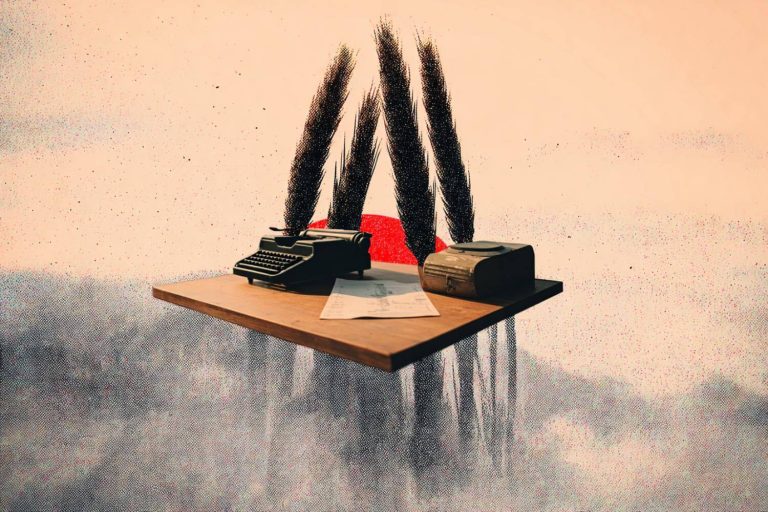



![4 Best UltraTax Hosting Providers for Accounting Firms [UPDATED] 5 Best UltraTax Hosting Providers for Accounting Firms](https://foundonai.com/wp-content/uploads/2025/09/Best-UltraTax-Hosting-Providers-for-Accounting-Firms-768x512.jpg)
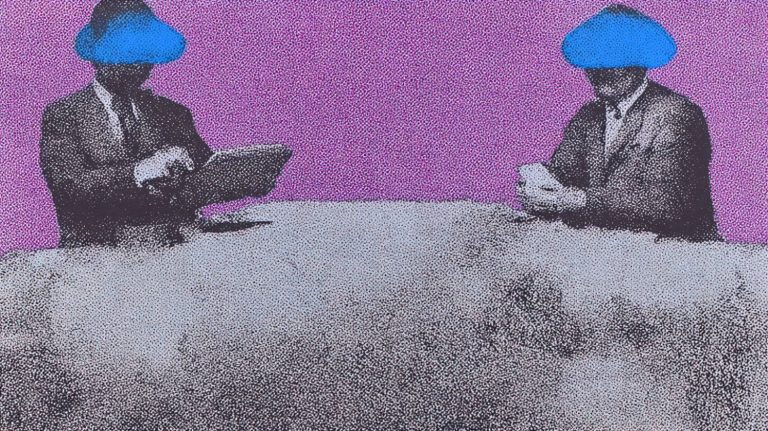
![9 Best AI Tools for Construction Project Management in 2025 [UPDATED] 7 Best AI contract automation tools for real estate transactions](https://foundonai.com/wp-content/uploads/2025/08/Best-AI-contract-automation-tools-for-real-estate-transactions-768x512.jpg)